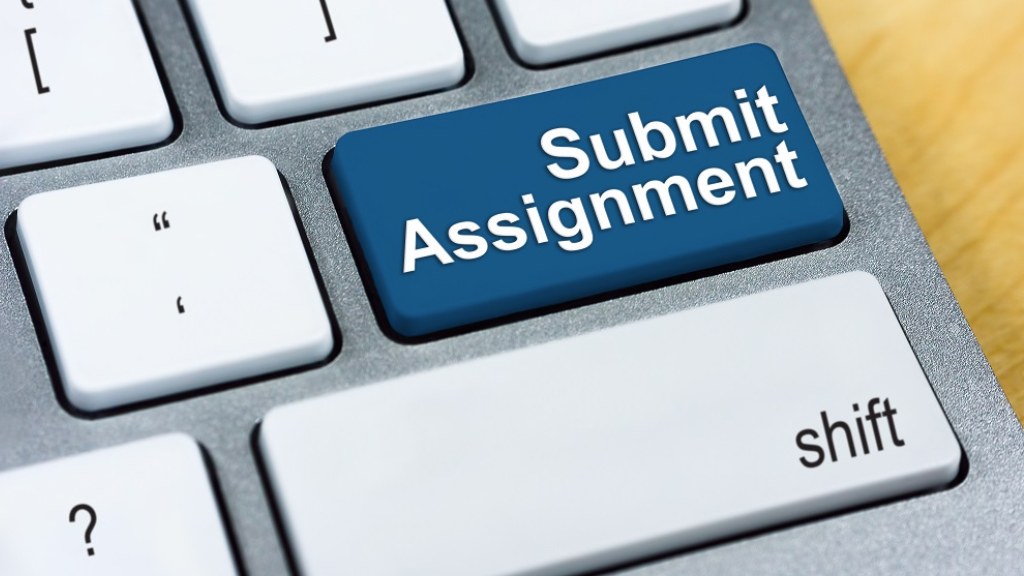As a student of Manipal University Jaipur (MUJ), accessing the Student Portal is essential for managing your academic tasks. From checking grades to submitting assignments, the portal is where most of your university-related activities happen. However, many students face login issues at some point, which can be frustrating, especially when you’re on a tight deadline. Login problems are common, and they are usually easy to fix. Here’s a guide foe MUJ Portal issues and solutions to help you get back into the MUJ portal smoothly.
Common Issues Students can faceon the MUJ Portal
-
Incorrect Username or Password
One of the most common reasons students can’t log in is a mistake with the username or password. It’s easy to forget them or make a small typo.
How to Fix It:
- Double-check your username and password carefully. Ensure you’re typing the correct details, and remember that passwords are case-sensitive.
- If you’ve forgotten your password, click on the “Forgot Password” link on the login page. You will be asked to enter your registered email ID to reset the password.
- Ensure that Caps Lock isn’t turned on while typing your password.
-
Account Lockout Due to Multiple Failed Attempts
If you’ve tried to log in multiple times with the wrong password, your account might get temporarily locked for security reasons.
How to Fix It: Wait for 15-30 minutes before trying again. This will give the system time to reset.
-
Browser Compatibility Issues
Sometimes, the browser you’re using may not be fully compatible with the MUJ portal, leading to login problems. This is especially true if you’re using an outdated browser or a mobile browser.
How to Fix It:
- Use the latest version of Google Chrome or Mozilla Firefox. These browsers are more likely to support the portal’s features.
- Clear your browser cache and cookies. Old data can sometimes interfere with login processes.
- Try logging in using Incognito Mode or Private Browsing if you’re facing issues.
-
Internet Connectivity Issues
A poor or unstable internet connection can prevent you from accessing the MUJ portal, especially if it takes too long to load.
How to Fix It:
- Check your internet connection. Ensure that you’re connected to a stable Wi-Fi network or mobile data.
- If you’re in the MUJ campus, switch to a different Wi-Fi network or use mobile data if the campus network is slow.
-
Server Downtime or Maintenance
Sometimes the MUJ portal experiences downtime due to maintenance or technical glitches. If this happens, you might not be able to log in.
How to Fix It:
- Wait a few minutes and try logging in again. The issue might be temporary.
- If the portal is still down, check for any notifications on the university’s notice board or email updates.
-
Account Activation Issues for New Students
If you’re a new student at MUJ, you might not be able to log in because your account hasn’t been activated yet.
How to Fix It:
- Ensure that you’ve completed the registration process and followed all the steps provided by MUJ.
- If you’re still having trouble, contact the university’s admissions office or the IT support team to activate your account.
-
File Size Too Big When Submitting MUJ Assignments
When you submit your MUJ assignments, you may sometimes encounter an error message if the file size is too large. This is a common issue, especially if you’re uploading assignments with high-resolution images or large multimedia files.
How to Fix It:
- Check the file size: MUJ typically sets a file size limit for assignment submissions. Ensure your document is within the allowed limit.
- Compress large files: If your file is too big, consider compressing it. You can use online tools to reduce the file size of documents, images, or presentations before uploading.
- Split large files: If your assignment consists of multiple large files, try splitting them into smaller parts and submitting them individually.
If you’re still facing difficulties, don’t hesitate to reach out to the MUJ IT Helpdesk. They are always ready to assist and ensure you can access your student portal without further delays.