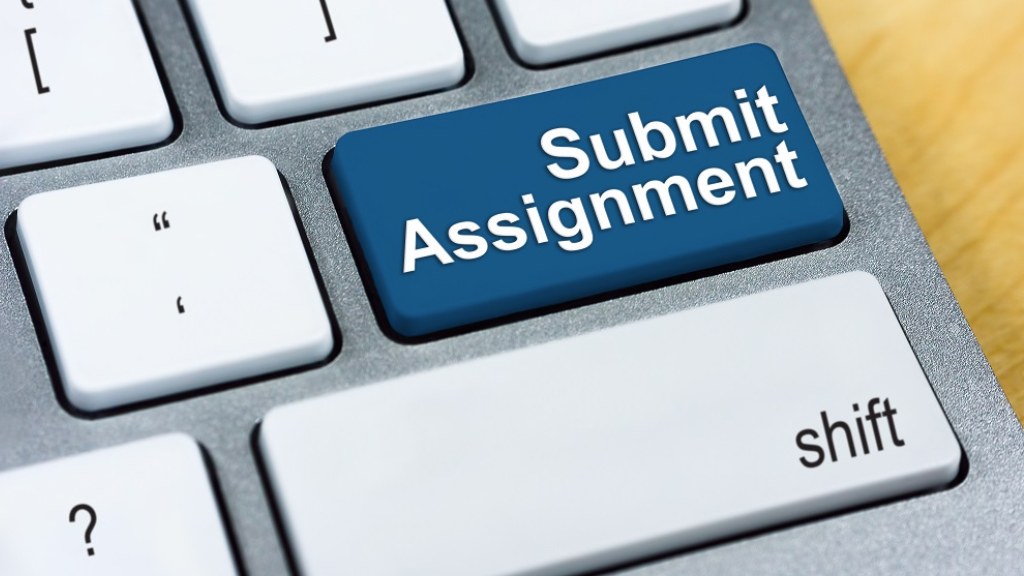Submitting assignments is a crucial part of academic success at NMIMS, especially for distance learning students enrolled under the NGASCE program. The university follows a structured online submission process through its Student Portal. If you’re confuse how to upload your solved assignments correctly, in this post you can learn how to submit solved assignments you just need to follow given below steps:
Step 1: Visit the NMIMS Student Portal
To begin, go to the official NMIMS assignment submission portal: https://studentzone-ngasce.nmims.edu/
Use your Student ID and Password to log in. These credentials are provided by NMIMS at the time of admission. If you’ve forgotten your password or are facing login issues, refer to our NMIMS Student Portal Troubleshooting guide to reset it and resolve common problems.
Step 2: Navigate to the Assignments Section
Once you’re logged in:
- Look for the “Assignments” tab or icon on the student dashboard.
- Click on it to view your active assignment list, along with due dates and download options.
Step 3: Select Course and Download Assignment Questions
- Choose the subject/course for which you need to submit the assignment.
- Download the assignment question file and guidelines, if provided.
- Ensure you follow the correct formatting instructions (word limit, file type, referencing style, etc.).
Step 4: Prepare Your Solved Assignment
- Solve the assignment carefully by researching and writing accurate, well-structured answers.
- Make sure the answers are in your own words to avoid plagiarism.
- Save the assignment in either .PDF or .DOC format.
- File name format recommendation: StudentID_SubjectName.pdf (e.g., 123456789_FinancialManagement.pdf)
Step 5: Upload the Assignment File
- Go back to the assignment page on the portal.
- Click on the “Upload” button next to the specific subject.
- Choose your file and click on “Submit” to upload.
A successful upload message will be shown on the screen.
Step 6: Confirm Submission & Download Receipt
After uploading:
- Check the “Submitted Assignments” section to confirm the file was received.
- You’ll also find an option to download the submission receipt.
- Save or print this receipt for future academic records or verification.
Step 7: Re-upload (If Needed)
NMIMS allows students to re-upload an assignment before the deadline in case of any error or update.
- Just repeat the upload process, and the new file will replace the older one.
- Make sure your final version is correct before the last date.
Important Tips for Assignment Submission
- Ensure a stable internet connection while uploading.
- Double-check the file before submitting especially subject name, file format, and content.
- Do not wait until the last day to upload to avoid technical glitches.
- Make sure your assignment is plagiarism-free and meets the required academic standards.
Submitting your NMIMS assignments on time and in the correct format is essential for securing internal marks and maintaining academic progress. The process is straightforward once you’re familiar with the Student Portal.