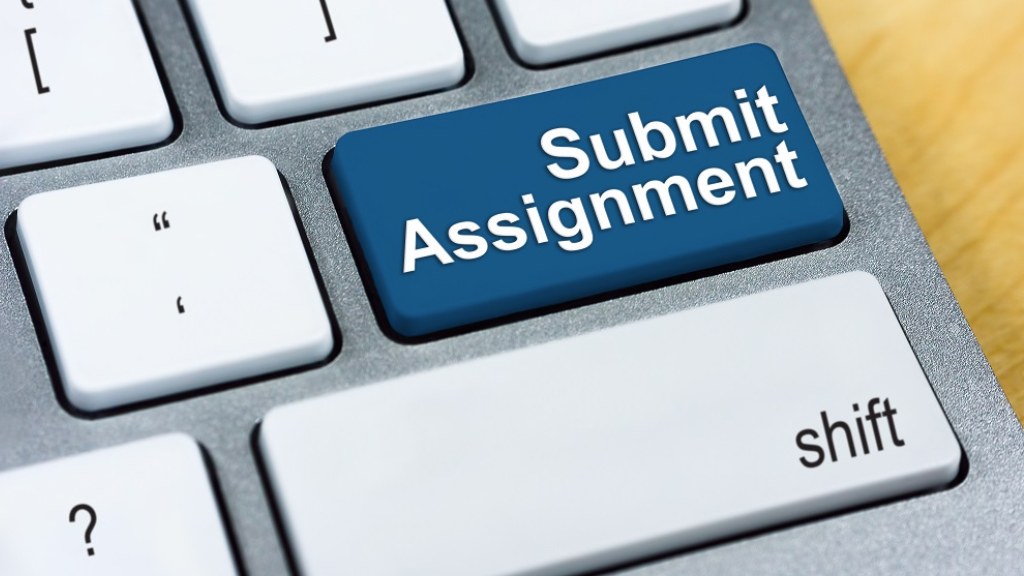The NMIMS Student Portal is the digital gateway for students enrolled in Narsee Monjee Institute of Management Studies (NMIMS), especially those pursuing distance learning and online programs via NMIMS Global Access School for Continuing Education (NGASCE). It plays a vital role in managing NMIMS assignments, checking results, accessing study material, and more.
In this article, we will walk you through the NMIMS Student Portal login process, common issues students face, and effective troubleshooting tips to resolve them.
How to Login to the NMIMS Student Portal
Follow these steps to access your NMIMS student account:
Step-by-Step Login Process:
To access the NMIMS Student Portal, start by visiting the appropriate website based on your enrollment type. On-campus students should go to https://studentzone.nmims.edu/, while students enrolled in distance learning programs should visit https://login.nmims.edu. Once on the site, enter your credentials—this includes your registered email ID or student ID as the username and the password that was sent to your email at the time of admission. After entering these details, click on the “Login” button to access your dashboard. From here, you can manage and view important academic resources such as assignment submissions, lecture schedules, exam details, study material, fee receipts, and more.
Common NMIMS Student Portal Login Issues
Sometimes, students face problems accessing their accounts. Here are some common issues and how to fix them.
- Invalid Credentials
Cause: Incorrect email or password
Fix: Double-check your email ID and password. Ensure there are no extra spaces or capital letters.
- Forgot Password
Fix:
- Click on “Forgot Password” on the login page.
- Enter your registered email.
- You’ll receive a reset link in your inbox.
- Account Locked
Cause: Too many failed login attempts
Fix: Wait for 15–30 minutes and try again. If the issue persists, contact support.
- Website Not Loading
Fix:
- Check your internet connection.
- Try clearing your browser cache or using a different browser.
- Use incognito mode for faster access.
- Didn’t Receive Login Credentials
Fix: Check your spam/junk folder. If the mail isn’t there, raise a ticket via NMIMS support or call the helpline.
How to Contact NMIMS Student Support
If you’re still facing issues, use these support options:
📞 NMIMS Helpline
- Toll-Free: 1800 1025 138
- Timings: 10 AM to 6 PM (Mon–Sat)
📧 Email Support
- Email: student.support@nmims.edu
🔗 Live Chat
- Available on the NMIMS student login page (bottom-right corner)
Always mention your student ID, registered email, and a brief description of the problem while contacting support.
The NMIMS Student Portal is your academic hub, so it’s important to ensure smooth and secure access. Whether you’re submitting an assignment, checking exam results, or downloading study material, knowing how to navigate the portal efficiently can save a lot of time. If you’re planning to enroll this year, don’t miss our detailed guide on the 2025 NMIMS Admission process to get started on the right track. By following the steps and troubleshooting tips in this guide, most login issues can be resolved quickly. If not, NMIMS’s support team is always there to help.
FAQs
Yes, NMIMS offers a mobile app for Android and iOS where students can access most features of the portal.
Yes, the NMIMS portal is accessible globally as long as you have internet connectivity.
It’s advisable to log in at least twice a week to stay updated with announcements, assignment deadlines, and exam notices.